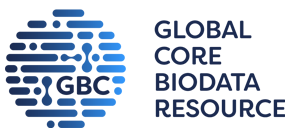RCSB PDB Help
Search and Browse > Browse Options
Membrane Protein (OPM)
What is OPM?
The Orientations of Proteins in Membranes (OPM) database classifies membrane proteins, whose structures are deposited to the PDB, based on the structure of their main transmembrane or membrane-associated domain. It provides a hierarchy with 4 levels: ‘Type’, ‘Class’, ‘Superfamily’, and ‘Family’. Learn more about this classification here.
See also the membrane protein page for general information and a comparison to the mpstruc tree that also describes membrane proteins.
Why browse by OPM classification?
Proteins with similar membrane-related characteristics (like integral or peripheral proteins) have similar sequence, structural, and/or functional features. Browsing through the OPM browser tree can help users find polymer entities in the PDB that are membrane proteins and explain how their structural and functional relationships.
How to use the OPM Browser?
Users can click on the browser tree branches to navigate to a group of membrane proteins, or search for polymer entities with a particular classification by typing in the group name in the search box on the page.
After locating the group in the browser, users can view the corresponding number of PDB polymer entities. Clicking on the numbers listed next to the group name will launch a search for all structures in the PDB that share this classification.
Example
- A search for structures of a photosystem can be realized by 2 ways:
- Browse the tree for “Transmembrane” > “Alpha-helical polytopic” > “Photosystems” (additional subcategories are provided)
- Search by typing the “photosystem” in the search box on the page and select from the options provided